
The Beginner’s Guide to Google Lighthouse Speed Testing
| Simon BeggIf you’re running a website, you want it to load quickly and provide a great user experience. Google Lighthouse is a powerful tool that can help you optimise your website’s performance. In this guide, we’ll explain the basics of using Google Lighthouse, how to interpret the results, and what steps you can take to improve your website’s score.
What is Google Lighthouse?
Google Lighthouse is a free, open-source tool that helps web developers test the performance, accessibility, best practices, and search engine optimisation (SEO) of their websites. Google Lighthouse runs on Chrome DevTools and uses modern web development practices to audit and score a website’s performance on various metrics.
Lighthouse generates a report that includes a scorecard with detailed metrics that measure the website’s performance, accessibility, best practices, and SEO. These metrics help web developers and website owners identify areas for improvement and optimise their website’s performance.
Why Test Your Site with Lighthouse?
Testing your website with Lighthouse can help you identify performance issues that might affect your website’s user experience, search engine ranking, and conversion rate. Here are some of the reasons why you should test your site with Lighthouse:
- Improve User Experience: A slow website can frustrate users and lead to high bounce rates. Testing your website with Lighthouse can help you identify performance issues and optimise your website’s load time, which can improve your website’s user experience.
- Boost SEO Ranking: Google considers website speed as one of the key factors for ranking websites in search engine results. A website with a fast load time is likely to rank higher in search engine results than a slow website. By improving your website’s performance, you can boost your website’s SEO ranking.
- Increase Conversion Rate: A slow website can negatively affect your website’s conversion rate. By optimising your website’s performance, you can improve your website’s conversion rate and increase your revenue.
How to Run a Lighthouse Speed Test?
Running a Lighthouse speed test is easy. Follow these steps to get started:
- Open Google Chrome Browser: Lighthouse runs on Chrome DevTools. Make sure you have the latest version of Google Chrome installed on your computer.
- Open DevTools: To open DevTools, press F12 on your keyboard or right-click on any web page and select “Inspect.”
- Run Lighthouse: In DevTools, click on the Lighthouse icon or press Ctrl+Shift+P on your keyboard and type “Lighthouse.” Select “Generate report” to start the audit.
- Select the Audit Categories: Select the audit categories that you want to test your website for. The options include performance, accessibility, best practices, and SEO.
- Run the Audit: Click on the “Run audit” button to start the test. The test will take a few minutes to complete, depending on the size and complexity of your website.
- View the Results: Once the audit is complete, Lighthouse will generate a report that includes a scorecard with detailed metrics for each audit category. You can view the results in the Lighthouse report.
How to Interpret the Lighthouse Results?
Interpreting the Lighthouse results can be a bit overwhelming, especially if you’re new to web development. Here are some of the key metrics that you should pay attention to:
- Performance: The performance score measures how fast your website loads. A score of 90 or above is considered good. The report includes metrics such as first contentful paint (FCP), speed index, and time to interactive (TTI), which can help you identify areas for improvement.
- Accessibility: The accessibility score measures how well your website complies with web accessibility guidelines. A score of 90 or above is considered good. The report includes metrics such as colour contrast, keyboard accessibility, and ARIA attributes that can help you identify accessibility issues.
- Best Practices: The best practices score measures how well your website follows web development best practices. A score of 90 or above is considered good. The report includes metrics such as HTTPS usage, image optimisation, and caching policies that can help you identify areas for improvement.
- SEO: The SEO score measures how well your website is optimised for search engine ranking. A score of 90 or above is considered good. The report includes metrics such as meta descriptions, title tags, and heading structure that can help you optimise your website’s SEO.
How to Improve Your Lighthouse Score?
Improving your Lighthouse score requires a combination of technical skills and web development best practices. Here are some steps that you can take to improve your website’s Lighthouse score:
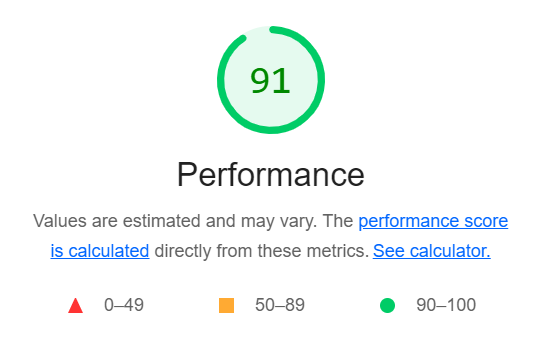
- Optimise Images: Large images can slow down your website’s load time. Optimise your images by compressing them, resizing them, or using a content delivery network (CDN) to serve them.
- Minimise HTTP Requests: Every file that your website loads requires an HTTP request, which can slow down your website’s load time. Minimise the number of HTTP requests by combining CSS and JavaScript files, using CSS sprites, and optimising font usage.
- Use Caching: Caching can help reduce the load time of your website by storing data on the user’s computer. Use caching policies such as expiration headers and cache-control headers to improve your website’s performance.
- Compress Your Files: Compressing your files can reduce the size of your website’s data and improve your website’s load time. Use tools such as Gzip or Brotli to compress your files.
- Optimise Your Code: Optimising your code can help improve your website’s load time and performance. Use tools such as minifiers or bundlers to optimise your code.
Conclusion
Google Lighthouse is a powerful tool that can help you optimise your website’s performance, accessibility, best practices, and SEO. Testing your website with Lighthouse can help you identify performance issues, improve your website’s user experience, boost your SEO ranking, and increase your conversion rate. By following the steps outlined in this guide, you can interpret the Lighthouse results and take steps to improve your website’s Lighthouse score. Remember, optimising your website’s performance requires ongoing effort and dedication, but the rewards are well worth the effort.