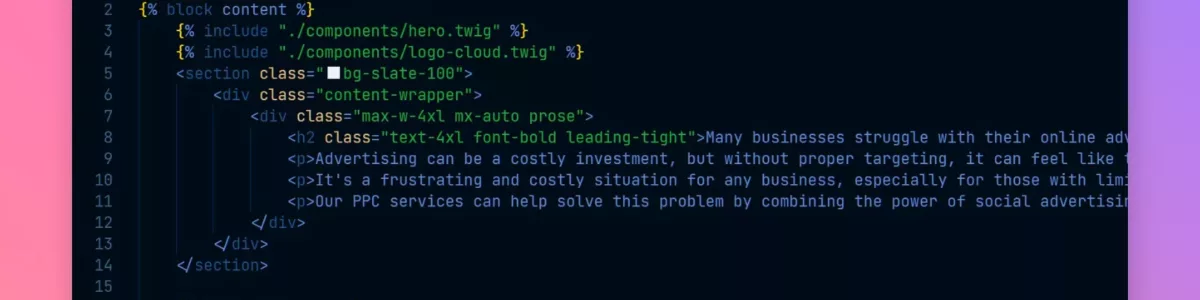
Maximising Your WordPress Website’s Speed and Performance in 2023: Tips and Tricks
| Simon BeggWebsite speed and performance are critical factors that can either make or break the success of your online business. Slow website loading times can lead to high bounce rates, low search engine rankings, and poor user experience. To avoid these issues, it’s crucial to optimise your WordPress website for maximum speed and performance.
In this post, we will delve into some tips, strategies, and plugins that can help you achieve this goal. By implementing these techniques, you can ensure that your website loads quickly, providing a seamless user experience that keeps visitors engaged and coming back for more.
Choose Specialist Website Hosting
One of the most significant factors that affects website performance is your hosting. If you’re using a low-quality hosting provider, your website may be slow and unresponsive, regardless of how many optimisations you make. To ensure maximum website speed and performance, you should consider using a reliable, high-performance hosting provider.
A few of the top WordPress hosts:
- Kinsta
- Siteground
- WP Engine – our go to hosting at TwoBees
Specialist host like these will also provide their own addons specifically targeted at performance.
Here are some tips for optimising your website hosting:
- Choose a hosting provider that specialises in WordPress hosting to ensure your website is optimised specifically for WordPress and the support are all WordPress experts.
- Choose a hosting provider that offers CDN (Content Delivery Network) integration. CDNs can help distribute your website content across multiple servers around the world, which can help improve website speed and performance.
- Regularly monitor your website hosting performance using tools such as Pingdom or GTmetrix. This can help you identify any issues or bottlenecks that may be affecting website speed and performance.
Optimise Your WordPress Theme
If you’re using an off the shelf theme, rather than building your site with a bespoke WordPress theme you’ll need to make sure you research the theme and avoid themes that are poorly coded, bloated with unnecessary features, or not optimised for speed. To ensure maximum website speed and performance, try to choose a lightweight WordPress theme from a reputable source.
- Choose a lightweight and minimalist WordPress theme. Avoid themes with too many features or unnecessary bloat.
- Try to ensure the them you choose has been optimised for speed and performance.
- Regularly update your WordPress theme to ensure that it’s compatible with the latest version of WordPress and any plugins that you’re using.
Use Caching and Compression Plugins
Caching and compression plugins can help to improve website speed and performance by reducing the amount of data that needs to be loaded when a user visits your website. Caching plugins can store frequently used data in the cache, while compression plugins can compress and optimise files to reduce their file size.
Here are some caching and compression plugins that you can use to optimise your WordPress website:
- WP Fastest Cache: Caching and minification to help reduce the server load and improve website speed.
- W3 Total Cache: This plugin is designed to improve website performance by caching pages, posts, and other WordPress content, compressing pages and scripts, and optimising browser caching.
- WP Optimize: As well as caching this plugin can optimise your WordPress database by removing unnecessary data, optimising tables, and cleaning up your website. (What we use at Team TwoBees)
- Autoptimize: This plugin optimises your website’s HTML, CSS, and JavaScript files by minifying and compressing them. It also helps to reduce the number of HTTP requests required to load your website, which can improve website speed.
- WP Smush: This plugin optimises your website’s images by compressing and resizing them. This helps to reduce the size of your website and improve website speed.
If you choose a great host for your WordPress site you’ll also have access to their specific caching solutions.
Use Content Delivery Networks (CDNs)
Content Delivery Networks (CDNs) can help improve website speed and performance by distributing your website content across multiple servers around the world. This can help reduce the distance between your website and your visitors, and reduce the time it takes to load your website.
Here are some popular CDN services that you can use to optimise your WordPress website:
- Cloudflare: This is a popular CDN service that offers a range of features, including website security, performance optimisation, and analytics.
- StackPath: This CDN service is designed to improve website speed and performance by distributing your website content across multiple servers around the world.
- Amazon CloudFront: This is a CDN service offered by Amazon Web Services (AWS). It’s designed to deliver content to users with low latency and high transfer speeds.
Conclusion
Optimising your WordPress website for speed and performance is crucial to ensure a positive user experience, high search engine rankings, and increased website traffic. By following the tips and strategies outlined in this post, and using the recommended plugins and tools, you can significantly improve your website speed and performance. Remember to regularly monitor your website performance using tools such as Pingdom or GTmetrix, and make any necessary adjustments to further optimise your website.
If you’re interested in optimising your WordPress website for speed and performance, or if you need help with WordPress development, contact us today to schedule a consultation. Our team of experienced WordPress developers can help you optimise your website, improve your online presence, and grow your business.
We build high-performance WordPress websites
Get in touch today to discuss your website project